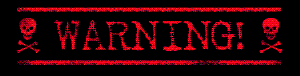

 DISCLAIMER: THE INFORMATION PROVIDED HERE IS FOR EDUCATIONAL PURPOSES ONLY. ANY CONSEQUENCES YOU COME UPON ARE NOT MY RESPONSIBILITY. THIS IS A PERSONAL GUIDE WRITTEN FROM YEARS OF EXPERIENCE, NOT AN ENDORSEMENT FOR UR OWN ILLICIT ACTIVITIES. DO YOUR OWN RESEARCH. DO NOT STEAL FROM INDIE COMPANIES/ARTISTS/ETC. COPYRIGHTED MATERIAL IS COPYRIGHTED MATERIAL. DON'T BE STUPID. DON'T BLAME ME WHEN UR MOM GETS MAD CUZ U PUT RANSOMWARE ON THE COMPUTER OR WHEN COMCAST STARTS DICKING UR MAILBOX W/ INFRINGEMENT NOTICES. SUPPORT ARTISTS AND ORIGINAL RELEASES WHENEVER POSSIBLE.
DISCLAIMER: THE INFORMATION PROVIDED HERE IS FOR EDUCATIONAL PURPOSES ONLY. ANY CONSEQUENCES YOU COME UPON ARE NOT MY RESPONSIBILITY. THIS IS A PERSONAL GUIDE WRITTEN FROM YEARS OF EXPERIENCE, NOT AN ENDORSEMENT FOR UR OWN ILLICIT ACTIVITIES. DO YOUR OWN RESEARCH. DO NOT STEAL FROM INDIE COMPANIES/ARTISTS/ETC. COPYRIGHTED MATERIAL IS COPYRIGHTED MATERIAL. DON'T BE STUPID. DON'T BLAME ME WHEN UR MOM GETS MAD CUZ U PUT RANSOMWARE ON THE COMPUTER OR WHEN COMCAST STARTS DICKING UR MAILBOX W/ INFRINGEMENT NOTICES. SUPPORT ARTISTS AND ORIGINAL RELEASES WHENEVER POSSIBLE.|
torrenting is something I am very very passionate about. contrary to popular belief, torrenting =/= piracy-- it's actually just another method of downloading media. as with anything on the internet, this is not free of risks. people have ruined their computers from downloading the wrong shit from the wrong places-- I am here to help you mitigate or eliminate those mistakes. knock on wood, I've never gotten a virus doing this, and with my help hopefully you won't either. 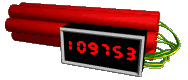 the state of ur computer after not listening to y2kid contained in this guide is a list of resources I think you should check out, some programs I personally use, and maybe some other odds and ends to make things ez in terms of media acquirement. I not only will show you how to torrent, but other methods of online media acquirement. don't worry, the guide on the right means u can skip my rambling and get 2 the goods as soon as possible. but. . . Downloading Things You Like Is Important. . . not just torrenting! but downloading/archival in general! the internet is getting bigger and bigger, and with tyrants like YouTube, Facebook, and Twitter scrambling to take down anything that violates TOS ( unless they're making money off it of course :D ) media is getting lost sometimes as soon as it's put up! that, and we sometimes take for granted the way things are. we assume that the content we love will always be there to return to.. but that's unfortunately just not the case. back up the shit you watch NOW!!!!!!!!!!!!! BEFORE IT'S TOO LATE!with torrenting specifically, the importance lies more in download times and accessibility. sometimes torrenting is the only way to secure media that is region specific, abandoned, or otherwise difficult to obtain. even the internet archive utilizes torrenting to send files-- it's a much faster option than downloading a ZIP or ISO file straight from the site. don't believe me???? give it a try! Glossary
Safety And Warnings a primary concern for a lot of first-time torrenters is safety and your ISP getting pissed off. so, let's cover this first. use a VPN. get a cheap one, pay monthly or for a year. depending on how you use it, it pays for itself. I personally use WINDSCRIBE. you can do this without, but if your ISP notices abnormally high traffic or you download something copyrighted from a public tracker they might send you some scary letters and/or disrupt service. comcast is NOTORIOUS for this. most people get busted because they seed torrents for an extended period of time-- *** it is important to seed your torrents as this is what keeps them alive, however if you don't have a VPN u gotta do what u gotta do. *** that being said, try to seed your torrents.now when it comes to viruses, this is all on you downloading responsibly. the best thing you can do, especially as a newbie, is check out who is uploading the torrent you're looking at. keep an eye on the file size, and follow whatever guide the website you're downloading from has set up. most public torrent listings have some system in place to denote trusted users from random users. click through the uploader's other torrents, look for comments, get a feel for what you're downloading from. you being careful is the best protection from getting a computer virus. and for christ's sake pay attn to the file extensions. obviously if you're downloading a film ( A COPYRIGHT FREE FILM!!!!! * smiles huge * ) you want to make sure it doesn't end in .exe. 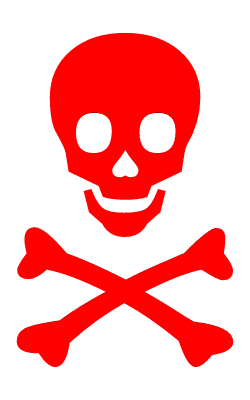 AND FOR CHRIST'S SAKE DO NOT DOWNLOAD FROM FUCKING PIRATE BAY!!!!!!!!! I DON'T CARE WHAT COLOR THE FUCKING SKULLS ARE, DON'T DO IT. AND FOR CHRIST'S SAKE DO NOT DOWNLOAD FROM FUCKING PIRATE BAY!!!!!!!!! I DON'T CARE WHAT COLOR THE FUCKING SKULLS ARE, DON'T DO IT.sometimes while you're running a torrent, your antivirus will give false positives. false positives happen a lot, so if you see one don't assume you've destroyed your computer. just make sure you know what you're downloading. run scans. etc. once again, *** you are your best defense. be smart. *** also, public torrent sites tend to have a lot of really shitty ads that either contain adware or have the intention of misleading you with fake download buttons/phishing/etc. to circumvent this, isntall uBlock origin. fuck adblock, fuck "ublock," you need UBLOCK ORIGIN specifically. even if ur not going to sketchy sites, download it anyway. it's good for you. here's 2 direct links for you: 
it's also a good idea to scan anything you download with VIRUS TOTAL. this is free and awesome. you might also consider googling the name of an uploader you're downloading from along with "reddit" or something else, just to see if someone has had bad experiences with a typical uploader before. I do this especially when I'm looking for software, as software is much, much more prone to being infected than a movie or song. Where The Hell Do I Start ? ? ? with a torrent client, silly! u might be familiar with things like bittorrent and uTorrent. the latter was something I used for many, many years but, as it turns out, they've been loading it up with cryptominers and it's no longer safe. instead, download a different client or use the Brave browser (awesome) and its built in client.the client I use is qBittorrent! it's free, open source, and squeaky clean with a very simple UI. when opening a torrent from a torrent website, you might see "magnet link" or a picture of a magnet. this is what you're going to click. when you click a magnet link, it will ask you what you want to open it with, and of course you would select qbittorrent. you also have the option of copying that link (or several) and pasting them into the client to download many torrents at once. this is how you do it: this, of course, is where the link(s) go. you can paste magnet links OR torrent links in here-- usually it'll be the former, but archive.org uses torrent links so b prepared if u ever come across one. but if there's a magnet link available, choose that. *** SIDE NOTE: *** usually if you see a "download now" button that isn't a magnet link, it's probably a fake advertisement. look for some indication of it being a magnet link. after that, the torrent will start. when you're done torrenting, you have the option to seed the torrent for other users and to boost the "health" of the torrent. typically you want to upload as much as you downloaded. or a ratio of "1:1" most torrent clients show this in the torrent's information-- it keeps track of how much you've uploaded. this is a personal choice, but most people in the community encourage you to do it when possible. but, for the sake of honesty, a lot of people don't. do what you feel is best. once you've downloaded the torrent and/or you are done seeding, you can right click to delete it. then close the client from the taskbar. wow! look how EZ that was! But Where Do I Get Torrents ? ? ? that depends on what you're trying to find. the reddit piracy wiki has a HUGE list of trustworthy resources to browse. *** YOU STILL NEED TO BE CAREFUL AND CHECK WHO UR DOWNLOADING FROM, THESE SITES JUST HAVE A GOOD TRACK RECORD BUT THAT DOES NOT MEAN PEOPLE DON'T DO FUCKED UP SHIT THERE. click here to get there. they have further recommendations within. explore their many resources for whatever u need! it's all sorted by category! very nice. again, use all with caution! this community is amazing. they are an excellent resource for finding torrents and learning more in general. you can even google "is ____ safe piracy reddit" to get some feedback on other sites you might find or make a thread. don't worry, they're smart n nice!my top choices from that megathread are as follows:
Other Free Shit if ur not interested in torrenting, that's perfectly fine! you have some free, safe alternatives at your disposal. I use these frequently and can vouch for them.
Useful Software  VLC media player is a must-have, it does everything, takes screenshots, lets you make clips, plays basically any format, and has subtitle capabilities. you should've been using this like, yesterday. VLC media player is a must-have, it does everything, takes screenshots, lets you make clips, plays basically any format, and has subtitle capabilities. you should've been using this like, yesterday. Handbrake is a really good converting software. I use it to make WEBMs or convert TikToks when I save them from the browser (usually if you download them that way they get weird when editing and warrant a conversion.) Handbrake is a really good converting software. I use it to make WEBMs or convert TikToks when I save them from the browser (usually if you download them that way they get weird when editing and warrant a conversion.)
Downloading from YouTube, Facebook, and TikTok I feel like this might be common knowledge to most people, but including it here anyway just in case. (: this is currently the best way to download videos/mp3's/etc. directly from YouTube. YoutubeDl is open source and allows you to download virtually any form of video/audio online. there are several versions and forks with a million features. I can personally vouch for some, but I encourage you to do your own research. there is YoutubeDLG which is the most popular GUI version. IT HAS SOME FLAWS. 1. you cannot download age-restricted content and 2. it breaks all the time because it's hideously outdated. CLICK HERE TO DOWNLOAD. I personally recommend YTDLP, which you run through command line. there is a learning curve, but it is ENTIRELY worth it. I will do a basic tutorial for that soon, but in the meantime, the instructions are easily googled. if ur not interested in ytdl, you can use this browser based downloader from the boys over at coveryourselfinoil/meb.trolled. here it is. a browser-based downloader for twitter also exists right here. FOR MOBILE USERS! the best downloader for YT I've found is DVD. first, you need to install F-Droid to obtain it. once you have that, download DVD right here! now u can download YouTube vids straight to your phone!!!! TikTok on desktop lets you just right click and save now. nice to see a website implement a good and normal improvement for once. :D it can be finicky depending on how you open the video url. just keep fucking around until it works. unfortunately, downloading from Facebook first, you need to open the inspector tool. you can do this on most browsers by clicking ctrl + shift + i. once it's open, click on the inspector tool (that's this thing right here) you're going to use that to hover over the video. once you do (on most sites) it should bring up a source link like this: go ahead and right click that link to open it in a new tab, right click, and save! now you've downloaded a TikTok. downloading from Facebook is a nearly identical process EXCEPT you have to change the url of the video to m.facebook.com/fjsdklfjiwerjwwhatevershit. when it opens, start playing the video, and do exactly what I described above until you find the link you need. right click, open link, right click, save, etc. ALL U HAVE TO DO IS replace "www." in the FB video url with "mbasic." and RIGHT CLICK SAVE! :D but the inspect tool will work on some otha sites so keep it in mind. Torrenting On Cellphone yes! u can even torrent on ur phone! you should still use a VPN if possible. I can personally recommend this torrent client for Android: LibreTorrent The UI is very simple n looks great! you can use magnet links from wherever you like. they will download just the same. you simply copy the magnet link from the torrent index of your choosing (look for a little magnet icon, press, then copy) and paste it into the client. open LibreTorrent and locate the plus sign button. press that, press "add link" and then paste your magnet link/whatever kind of torrent u got. and voila! ur downloading right to ur fone. Is Torrenting Right or Wrong? as I stated at the beginning of this guide, torrenting itself is not illegal or immoral -- it is, quite literally, just a method of sending and receiving files. but when it comes to torrenting copyrighted materials, that's something you have to weigh. obviously I believe it is *always wrong* to steal from independent creators of any kind. if you can pay for something, you should. I cannot reiterate this enough, please please PLEASE do not use these tools or the knowledge to rip off people who don't deserve it. especially right now while many artists are still unable to perform. support the things you like so they can keep getting made. you know who needs your money. thanks.but if you're still needing some moral guidance, watch this video and think about it hard: | NAVIGATION Why should I learn this? Glossary Safety And Warnings Where Do I Start ? ? ? Where Do I Get Torrents ? ? ? Non-Torrenting Free Stuff Other Helpful Software Downloading Youtube / Facebook / Tiktok / Twitter / etc. videos Torrenting Via Cellphone Is Torrenting Right or Wrong? 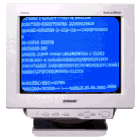 please download responsibly! 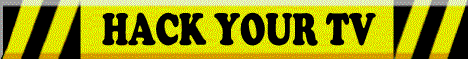    PIRATE TV AND STREAMING GUIDE 4 CHUDS WHO DESIRE THE CONVENIENCE OF A ROKU! CLICK HERE NOW NOW NOW!!!!!!! 
|