 PIRATE TV ON UR ONN GOOGLE MALWARE BOX!!!!!! PIRATE TV ON UR ONN GOOGLE MALWARE BOX!!!!!!
 DO YOU WANT ALL OF THE CONVENIENCE OF THE ROKU WITHOUT PAYING EVEN MOAR MONEY 2 SLOPPY ENTERTAINMENT COMPANIES? DO U WANT 2 WATCH LIVE TV WITHOUT PAYING 4 CABLE? THANK GOD, CUZ I WROTE THIS 4 U! IF YOU HAVE ANY FEEDBACK OR QUESTIONS ABOUT THIS GUIDE, PLEASE E-MAIL ME AT: webmaster@y2kid.xyz a few disclaimers 4 transparency:

this tutorial is made possible by the talented creators who developed the apps we are utilizing. the internet can be beautiful. if you can donate to these people, or otherwise find ways to support them on social media, please do so. I just put all dis shit together for simplicity, but I am merely a messenger in a land of scholars. I want to give special thanks to: Stremio & the Stremio Team 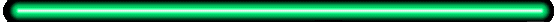 PHASE 1 - SETUP STEP 1: CHOOSE UR FIGHTER!As stated, I am using the 4k onn pro box. This one is the most popular of the onn box's because of its specs. All u need to know is the RAM is good n so is the internal storage.  There are some other cheaper products in the line, that have less impressive specs + a dip in quality. If you don't care about that, whatever. This all should still work just fine. u should be able 2 debloat well enough just going through during initial setup and deleting all the garbage apps u don't want/need b4 proceeding with switching launcher/etc. The prices range from $15 to $50 dollars. But CONSIDAR THIS: you are paying a single, one time fee for all of the movies, tv, and youtube in the world. Your average chud pays like 20 dollars a month just for poopflix. STEP 2: SET IT UPGo through all of the usual horseshit. I RECOMMEND SETTING UP A BURNER GOOGLE ACCOUNT. You'll probably still need to plug in your phone number because of course you do. But yeah, make a burner. I don't know that you'd ever get le pwned for breaking their TOS or something but christ, why risk it? Are you using hotel/motel wifi for some reason? Click here! STEP 3: DEVELOPER MODEPut 'er in gear!!!!! Navigate to::: Settings (Gear) --> System --> About Scroll down to "Android TV OS build" or "Build" or whatever it fucking says and click it in rapid succession about 7 times until it says "You're a developer!" Go back to the previous list of settings, and navigate to "developer options." Under developer options, enable "USB debugging." Return to home. STEP 4: DOWNLOADERThis is android, so we can just slap regular apps onto this puppy. Navigate to the search, and look up "downloader." You want the orange one that looks like this:  Get it downloaded, go thru the prompts. Etc. STEP 5: CHANGING THE LAUNCHER / TROYPOINT'S TOOL BOXWe're gonna rig this up so it doesn't use Google's shitty launcher anymore, and instead uses one called Projectivy. We need some apps for this. Open downloader and enter this code: 250931 It should take you to Troypoint's toolbox: https://troypoint.com/troypoint-toolbox/ We are gonna grab few things here. First up: Launcher Manager This will let you... manage launchers! AKA, the gui of your onn tv/where you "launch" your apps from. Second: Projectivy Once Launcher Manager is downloaded, open it. Set "Projectivy" as the new launcher using the menu. You can use other launchers if you like. F-Launcher is popular. I just personally prefer Projectivy. It looks and feels good to navigate. BONUS STEP: AD-LESS YOUTUBEyou can also download SmartTube from the toolbox above. it's just youtube, sans advertisements. you may need to log in at some point due to google's insane weirdo bot protection slop, but the app is safe and you'll be fine. tbh I'd just use the burner account I told you to use for the onn box to begin with. PHASE 2 - BREAKING THE LAW (ALLEDGEDLY) DISCLAIMER: ALL OF THE USUAL THINGS ABOUT PIRACY APPLY HERE. DO NOT ACTUALLY BREAK THE LAW. I AM NOT RESPONSIBLE FOR YOU DOING SOMETHING STUPID OR WHATEVER. DOWNLOAD RESPONSIBLY, ETC. We need a couple really good apps depending on what you wanna do. STREMIO w/ TORRENTIO ADD-ON - For access to virtually any LEGALLY ACQUIRED!!!!! :D tv show/film via the magic of torrenting. USA TV- For access to almost any live television channel. Legally, of course. BEFORE WE BEGIN: Because Torrentio is reliant on... torrenting, you are at the mercy of whoever is seeding those torrents. This means if you're trying to watch something very old or obscure, you may face some issues getting good playback. This is the price you pay for getting things for free. This effect can be lessened by a debrid service, but we'll get into that in a later section. N regarding USA TV-- sometimes a channel might drop out for a while. That's life. Cope!!!!! It's free!!!!! You can read more from the dev himself about his add-on, how it works, its limitations, and setting up a TV guide to look at what's playing here. Now enough yapping. STEP 1: DOWNLOAD STREMIOYou can actually get it on the playstore! Just look it up on the TV itself. Or alternatively, use the downloader app to visit https://www.stremio.com/downloads. Download it. Use your computer or phone to make an account. Yes, you need an account. It's just easier. You don't need to install Stremio to your pc or whatever. You can just use https://web.stremio.com/. Click the person icon, make your account. This makes it easier to install add-ons to the tv without a bunch of extra steps/navigating on the TV itself. STEP 2: INSTALLING ADD-ONSNamely, Torrentio. log into Stremio on the television, as well as your pc/phone. on pc/phone, navigate to this link: https://stremio-addons.com/ There are a lot of cool addons you can check out later depending on your needs, but we're focusing on the major ones here. Hit install (Web) on "Torrentio." 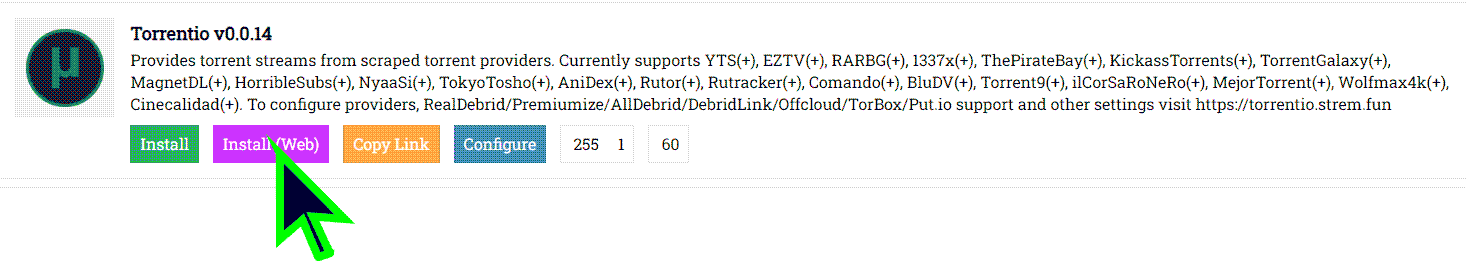 It should open up in Stremio on your browser, and be instantly installed to the tv. You can configure the add-on to only stream from specific torrent websites from there as well. You can also install "USA TV" from here as well, the same way. STEP 3: USING IT ALLOpening Stremio, you can search for whatever you want as you would on poopflix or whatever. You can then select it, and when you scroll down on your selection, you should see different options you can watch from various torrenting options. You can sort them however you want. Things with more seeders are obviously preferred, just like if you were downloading it. And now... congrats! You're ready to stream whatever you want forever! Or until the services die and we gotta find new ones. Yarrrr harrrrrrrr. 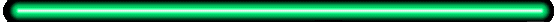 BUT WAIT! MY ISP IS EVIL AND HATES ME!?!?!? WHAT DO I DO? So, you have two options. VPN or a debrid service. There are pros and cons to both. VPN:You risk losing some speed n getting laggy playback. But they can run on your television with minimal setup. As mentioned in my normal piracy guide, I love Windscribe, and they have a tv compatible app you can get straight from the playstore. I run this without any issues for most things. Obviously you do have to pay for it, as with most decent VPNs. It really is a great service, so I think it's worth the ~50 bucks a year, but w/e. Whatever VPN you choose, it's wise ( for the sake of simplicity ) to see if their app works on your television. It's as easy as turning it on, and going about your streaming.DEBRID SERVICE:Every streaming-head is obsessed with these. It basically encrypts your traffic so the ISP can't see that you're streaming torrents, and also can play media from a cache based on other users from the service having streamed it before you. This has some benefits including reduced chances of lag, better streaming speed/quality, and a higher guarantee that the thing you're trying to stream will be available.For instance, if you want to stream some ancient tv show that doesn't have many seeders, a debrid service can still help you play it because some other guy before you watched it while using the debrid service and the content now exists in a cache on their server. The other benefit to this is that debrid services are often cheaper than a VPN, with some being as little as $3 a month. So, what's the DOWNSIDE of this? The owners aren't usually chill w/ piracy. Specifically, the ones who run the most popular service: https://real-debrid.com/. Because of this, most people have a major issue with it. There are risks of being "reported" for using the service for piracy ( highly unlikely, but still possible I guess ) and also losing money if you pay for several months of the service only for them to terminate your account before the end of your subscription for a TOS violation. So, the best thing to do is just pay for a month or two at a time, and use an anonymous cryptocurrency to pay. Personally, I think that's overkill and you're completely fine to just buy the shit outright and use it. But 2 each their own! You can read more on the subreddit n form your own opinion there. There are other options for debrid services BESIDES RD but I'll spare you the list: they all fucking suck. No one uses anything else besides RD for this reason. You're welcome to explore the other options on your own but take it from ur pal y2kid: they blow! SETTING UP DEBRID SERVICE:If you do get one, setup is ez.1. Go to the Stremio web app ( https://web.stremio.com ), click the guy icon in the top right-hand corner, and navigate to the add-ons page. 2. Click the gear icon on torrentio, or alternatively, visit: https://torrentio.strem.fun/configure 3. Fill out the different forms with your debrid service information. It's laid out i na very simple way, so it should be easy to get it all together from there. 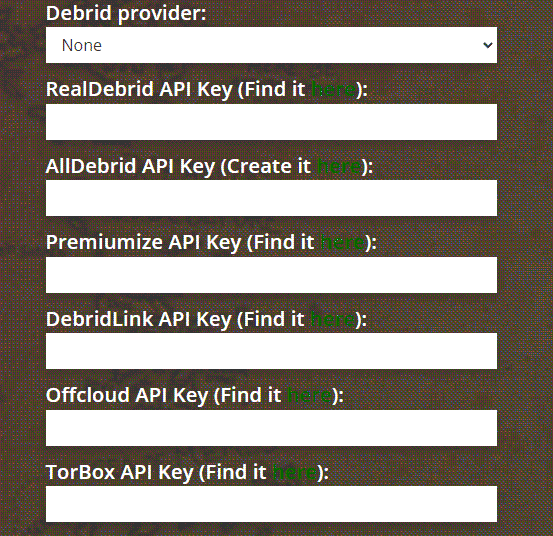 B-BBB-BBbbBUT WAIT MORE!!!!!!! U SAID U HAVE 2 BE CAREFUL WHEN TORRENTING! WILL THIS GIVE ME VIRUS???? pretty much 98% unlikely unless u somehow find the one random torrent that has a magical android virus embedded somewhere in the video file. it's not ENTIRELY out of the realm of possibility ofc, but it's about as unlikely 2 happen as ever. even streaming shit from the pirate bay listings ( IN THIS ONE SPECIFIC CASE SINCE THEY ARE NOT EXE'S ) should be fine. so just relax n enjoy CONSOOOOOOOOOOOOOOOOOOOOOOOOOOOOOOOOOOOOOOOOOOOOOOOOOOOOOOOOOOOOOOOOOOOOOOOOMING ur slop! X) |